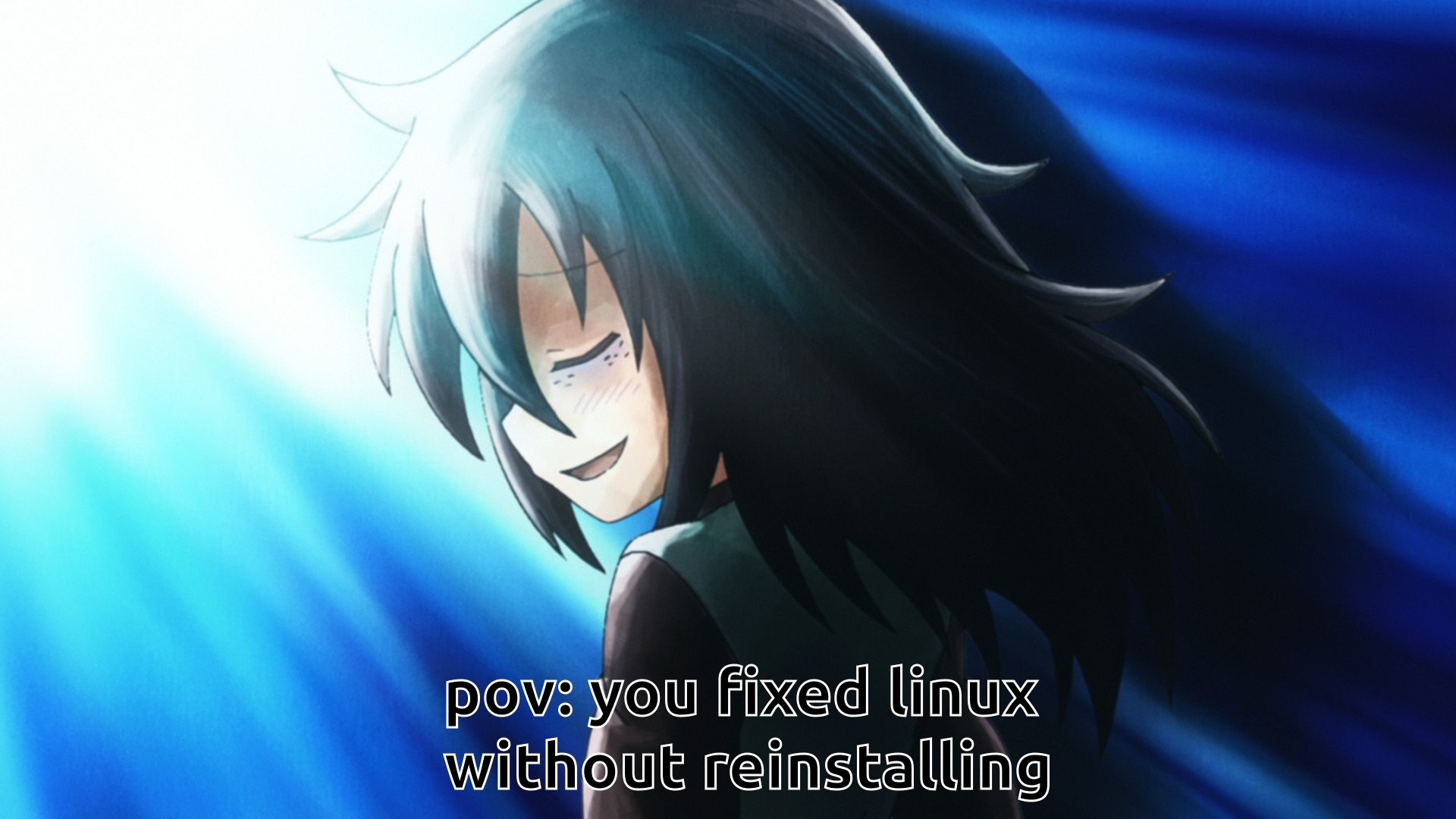Installing a hadoop cluster across 5 machines. I wouldn't say I fixed it, but I made it so it wouldn't collapse until long after I'd left that company.
linuxmemes
Hint: :q!
Sister communities:
Community rules (click to expand)
1. Follow the site-wide rules
- Instance-wide TOS: https://legal.lemmy.world/tos/
- Lemmy code of conduct: https://join-lemmy.org/docs/code_of_conduct.html
2. Be civil
- Understand the difference between a joke and an insult.
- Do not harrass or attack users for any reason. This includes using blanket terms, like "every user of thing".
- Don't get baited into back-and-forth insults. We are not animals.
- Leave remarks of "peasantry" to the PCMR community. If you dislike an OS/service/application, attack the thing you dislike, not the individuals who use it. Some people may not have a choice.
- Bigotry will not be tolerated.
3. Post Linux-related content
- Including Unix and BSD.
- Non-Linux content is acceptable as long as it makes a reference to Linux. For example, the poorly made mockery of
sudoin Windows. - No porn, no politics, no trolling or ragebaiting.
4. No recent reposts
- Everybody uses Arch btw, can't quit Vim, <loves/tolerates/hates> systemd, and wants to interject for a moment. You can stop now.
5. 🇬🇧 Language/язык/Sprache
- This is primarily an English-speaking community. 🇬🇧🇦🇺🇺🇸
- Comments written in other languages are allowed.
- The substance of a post should be comprehensible for people who only speak English.
- Titles and post bodies written in other languages will be allowed, but only as long as the above rule is observed.
6. (NEW!) Regarding public figures
We all have our opinions, and certain public figures can be divisive. Keep in mind that this is a community for memes and light-hearted fun, not for airing grievances or leveling accusations. - Keep discussions polite and free of disparagement.
- We are never in possession of all of the facts. Defamatory comments will not be tolerated.
- Discussions that get too heated will be locked and offending comments removed.
Please report posts and comments that break these rules!
Important: never execute code or follow advice that you don't understand or can't verify, especially here. The word of the day is credibility. This is a meme community -- even the most helpful comments might just be shitposts that can damage your system. Be aware, be smart, don't remove France.
I screwed up permissions on an LXC container in Proxmox by converting it from unprivileged to privileged (against recommendations) and had to mount it offline and write a script with find into chown via the execute flag to change all the UIDs and GIDs from the shifted unprivileged ones to the standard host-level ones.
Luckily this was in my own lab so it was a (mostly) harmless learning experience.
For me it was migrating my Arch install from EXT4 to ZFS. GRUB had to be configured in particular ways to get it to work with ZFS and I didn't do it properly so it wouldn't/couldn't boot.
Then I updated ZFS to a version that wasn't supported by GRUB yet so I chrooted into my installation to switch to Systemd-boot with Unified Kernel Images. Now I still can't figure out how to add a boot entry for Windows. I followed the proper steps I think but selecting the Windows entry just reloads Systemd-boot.
my session manager refused to start, and I was very close to reinstalling my system.
I had problems with the session manager My lightdm was broken and I tried to fix it. Disable, enable, start, stop the service in systemctl I have changed the configuration of lightdm I've tried different lightdm greeters But the problem wasn't with lightdm, it was xorg. I don't use xorg, and now I use terminal session manager "ly" It will work even without xorg
I was trying to setup Timeshift for system snapshots on a work computer with Ubuntu. It didn’t work for some reason so I tried to first get rid of it. After uninstalling it, I wanted to remove, what I though, were remains of TS files in /run/timeshift, but the root partition was still mounted, so I rm-rfd the whole root, luckily except for home. And the computer has BIOS password with secure boot, so talking to IT dep about what I’ve done that is…. Or is it?
The /boot and the initramfs was still in place, so it was dropping me to emergency shell when trying to boot. Connecting external USB to see if I can mount it, hmm doesn’t show up. Quick search on my private computer what kernel modules are required for USB storage, modprobed couple of xhci_* and bang, was able to mount it. I saved result of ls -l /dev/disk/by-uuid on the drive and moved to my private PC, where I created VM and installed exact same Ubuntu with exact config (LVM+Luks) and after it was done I copied all of / content to the (now formatted as ext4) external drive using cp -a, then edited fstab and crypttab to put proper UUIDs there, set up hostname and user account accordingly. Then moved back to the borked laptop, copied the newly installed Ubuntu back to the root partition, rebooted and it worked perfectly on first try and continues to work. All of that roller coster in just a single hour.
It's been a long time but generally network issues and reinstalling bootloaders or kernels. Fairly easy if you can chroot.
is debootstrap considered reinstalling? because i'vedebootstrapped at least 2 systems to fix botched upgrades.
Not fixed but there is an Arch problem that is and will always be the bane of mi existence.
For some reason when I click with the trackpad buttons the touchpad gets frozen for like a second (it's like they are recognised by the system as keyboard buttons, I have enabled that option to temporarily disable it when using keyboard).
I've checked for hours and days the libinput documentation and some synaptics libraries, even legacy ones. It is to this day the only problem that has lead me to reinstall my system but the problem remains.
It's not even like I have some niche setup, I mean, surely there must be thousands of Arch users running with a ThinkPad X1 Carbon Gen 7, and surely not every single one of them must be running it like this, right?
It has come to a point where I just gave up and got used to my system as is, but I'm sure I would be running fanfare if some day I am able to fix it.
Fixing Grub issues when I was first starting out.
My mint install won't let sound through my sound card. Drivers are there, it knows exactly the brand and model of card and shows it, it even knows when I plug/unplug stuff from it, but 0 sound, ever.
The solution?
Just plug my headphones into my new speakers that have their own DAC, anyway.
Still no idea why the card doesn't work right
A recent one:
/var was almost full and I ran pacman -Syu and left the comp to go and make dinner.
This was also at the time Plasma 6 was rolling out.
It was a big upgrade along with a new kernel. Download seemed to go smoothly, but during installation, it didn't have enough space to unpack stuff and there was no kernel available to boot. Even the "previous kernel" options didn't work.
It wasn't too hard to fix because I had learnt how to use pacman in a chroot env, but my dinner got cold by the time I was ready to eat.
I still haven't learnt the lesson though. This is the third time I am having a problem with paccache and I still haven't setup a removal daemon/cron job.
I used to main Gentoo.
Breaking the install was more of a guarantee.
I once removed most of X by trying to remove Gnome dependencies and it lead to an interesting couple of hours but I did have a working system when I was done.
There were countless dependency bugs and broken systems but at least I learned how to use the Gentoo Forum and also a lot of how Linux works.
I kind of want to give it another go.
Using Linux on a GTX660 without proprietary drivers. I never managed to succeed. Desktop would always freeze. Never again.
Hmm I have come up with a bunch of neat solutions over the years. Where to start?
One time I broke the sudoers file on a distro without a root account, thoroughly locking myself out. I used docker -v /:/chroot to get myself root access to my root filesystem where I fixed the sudoers file. Protip always use visudo
I feel seen here, I was building a Ubuntu server and messed up the firewall settings not being able to get an internet connection, hours of trying to get back to where I was I gave up and plan to just start from scratch next time.
Is there a way of taking system snapshots with Linux?
Accidentally put grub on the wrong partition on the device, which it was not happy with. Was able to copy some files over, manually boot the OS, and reconfigure grub to be in the right partition, took me about 2 hours? Then I did it again on a different machine, and speedran it lol
Installed fedora on btrfs and upgraded from 38 to 39 week after installation, everything broke so bad, even ssd which was used for it locked, not just filesystem, ssd was new btw
My first home server would get lost on the network every week, at different times and without any apparent reason. I performed hard resets by unplugging and plugging it back in.
After several months, I decided to connect a screen to it, and I initially thought it had hung up, but it hadn't. After some investigation, I discovered that every time my router obtained a new dynamic IP address, the server lost its network connection, requiring a reset. I wrote a script to check the network connection every minute, and if it's lost again, it will be reset.
Used to be messing with kernel arguments and installing/tweaking boot parameters. That was until Grub broke, I learned systemd-boot and chrooting into the system via live USB
Now if I break anything it's just a matter of "sigh, let me get the USB and type a few commands"
I recently managed to recover from a corrupted libstdc .so. Turns out I shouldn't have bothered because the it was a Pi and, of course, the SD card had shit the bed, but I was pretty happy with myself for like 30 minutes.