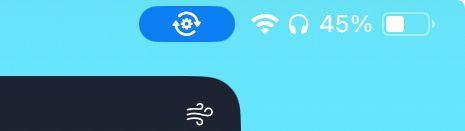iOS
2072 readers
36 users here now
The home for all things iOS on LW.
Rules:
- No NSFW Content.
- No hate speech or personal attacks.
- No Ads / Spamming.
founded 2 years ago
MODERATORS
1
2
3
4
5
6
7
8
1
Popular Dreamcast emulator drops iOS support following harassment and threats
(www.androidauthority.com)
9
10
11
12
13
14
15
16
17
18
19
20
21
22
23
24
25
view more: next ›